Parfois, sur nos photos il arrive qu’il y ait des éléments disgracieux ou qu’on ne souhaite tout simplement pas voir. Ça peut être un bouton sur la peau, un passant dans la rue, une pancarte … Sometimes on our pictures, there are awkward elements or things we simply don't want to see. It could be a pimple on the skin, a passerby on the street, a sign ...
Aujourd’hui je vais vous montrer comment supprimer ces éléments dans Photoshop, sans que rien n’y paraisse. Today I’ll show you how to use Photoshop to remove these elements in an inconspicuous manner.”
Voici un « avant » et « après »/ Here's a "before" and "after":

1. D’abord, agrandir la zone que l’on désire travailler avec l’outil « loupe » / 1. First, enlarge the area that you want to work with the "zoom" tool:
2. Sélectionner l’outil « Tampon de duplication » - Clic droit pour choisir la taille du cercle / 2. Select the "Stamp" tool - Right click to select the circle's size.
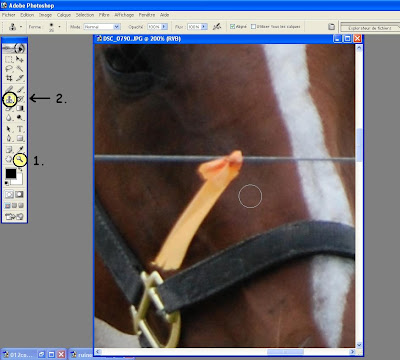
3. Avec la flèche, choisir la zone que l’on veut copier en faisant ATL+clic à l’endroit approprié. L’idéal est de choisir l’endroit le plus près de la zone à corriger, afin d'obtenir la lumière et l’ombre qui conviennent. / 3. With the arrow, select the area you want to copy by holding down the ATLb button and clicking at the same time on the appropriate place. The best is to choose the location closest to the part you want to change in order to get the right light and shadow.
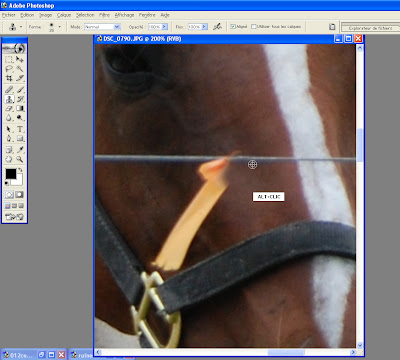
4. Tamponner ce que l’on veut faire disparaître, jusqu’à l’effacement complet. Rapetisser le cercle pour les plus petits details/ 4. Stamping what you want to remove until complete erasure. Shrink the circle for the smaller details.
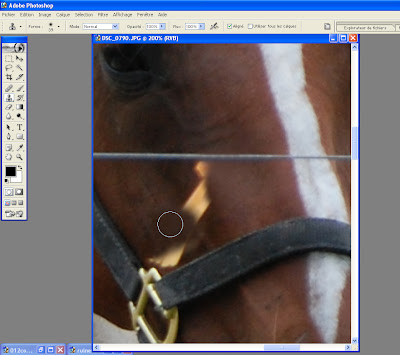
Un exemple un peu plus flagrant, en mettant la taille du cercle au maximum : je peux doubler un élément ou une personne ! Here's a more obvious example, by doubling the size of the circle, I can clone an item or person!


Voilà, j'espère que ce petit truc vous aura été utile! I hope this little trick has been helpful to you!










.jpg)













2 commentaires:
Surprenant et très explicite pour le 1er exemple. Pour le 2ème, avec le foin, je ne vois pas trop comment tu as fait, j'aurais aimé si ce n'est pas trop long.
Un très beau site que je découvre
Bravo
c'est exactement la même technique (tampon de duplication!), j'ai mis le cercle assez gros pour copier une balle de foin au complet.
Enregistrer un commentaire